# \@Require Decorator: Validating Constructor Input Parameters
\@Require is a decorator for declaring that parameters – regular variables (those not decorated by any decorator) or variables decorated by \@Prop, \@State, \@Provide, or \@BuilderParam – must be passed in to the constructor.
> **NOTE**
>
> Validation for \@Prop and \@BuilderParam decorated variables is supported since API version 11.
>
> Validation for regular variables and \@State or \@Provide decorated variables is supported since API version 12.
> This decorator can be used in atomic services since API version 11.
## Overview
When \@Require is used together with a regular variable or a variable decorated by \@Prop, \@State, \@Provide, or \@BuilderParam in a custom component, the variable must be passed from the parent component during construction of the custom component.
## Constraints
The \@Require decorator can only decorate a regular variable or a variable decorated by \@Prop, \@State, \@Provide, or \@BuilderParam in a struct.
For details about the usage in DevEco Studio Previewer, see [PreviewChecker Inspection Rules](https://developer.huawei.com/consumer/en/doc/harmonyos-guides-V5/ide-previewer-previewchecker-V5).
## Use Scenarios
When the \@Require decorator is used together with a regular variable or a variable decorated by \@Prop, \@State, \@Provide, or \@BuilderParam in the **Child** component, the parent component **Index** must pass in the variable for constructing the **Child** component. Otherwise, the compilation fails.
```ts
@Entry
@Component
struct Index {
@State message: string = 'Hello World';
@Builder buildTest() {
Row() {
Text('Hello, world')
.fontSize(30)
}
}
build() {
Row() {
Child({ regular_value: this.message, state_value: this.message, provide_value: this.message, initMessage: this.message, message: this.message,
buildTest: this.buildTest, initBuildTest: this.buildTest })
}
}
}
@Component
struct Child {
@Builder buildFunction() {
Column() {
Text('initBuilderParam')
.fontSize(30)
}
}
@Require regular_value: string = 'Hello';
@Require @State state_value: string = "Hello";
@Require @Provide provide_value: string = "Hello";
@Require @BuilderParam buildTest: () => void;
@Require @BuilderParam initBuildTest: () => void = this.buildFunction;
@Require @Prop initMessage: string = 'Hello';
@Require @Prop message: string;
build() {
Column() {
Text(this.initMessage)
.fontSize(30)
Text(this.message)
.fontSize(30)
this.initBuildTest();
this.buildTest();
}
.width('100%')
.height('100%')
}
}
```
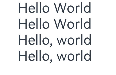
@ComponentV2 decorated custom component **ChildPage** is initialized through the parent component **ParentPage**. Because the parent component is decorated by @Require, it must be constructed and assigned a value.
```ts
@ObservedV2
class Info {
@Trace name: string = '';
@Trace age: number = 0;
}
@ComponentV2
struct ChildPage {
@Require @Param childInfo: Info = new Info();
@Require @Param state_value: string = "Hello";
build() {
Column() {
Text(`ChildPage childInfo name :${this.childInfo.name}`)
.fontSize(20)
.fontWeight(FontWeight.Bold)
Text(`ChildPage childInfo age :${this.childInfo.age}`)
.fontSize(20)
.fontWeight(FontWeight.Bold)
Text(`ChildPage state_value age :${this.state_value}`)
.fontSize(20)
.fontWeight(FontWeight.Bold)
}
}
}
@Entry
@ComponentV2
struct ParentPage {
info1: Info = { name: "Tom", age: 25 };
label1: string = "Hello World";
@Local info2: Info = { name: "Tom", age: 25 };
@Local label2: string = "Hello World";
build() {
Column() {
Text(`info1: ${this.info1.name} ${this.info1.age}`) // Text1
.fontSize(30)
.fontWeight(FontWeight.Bold)
ChildPage({ childInfo: this.info1, state_value: this.label1}) // Calling a custom component.
Line()
.width('100%')
.height(5)
.backgroundColor('#000000').margin(10)
Text(`info2: ${this.info2.name} ${this.info2.age}`) // Text2
.fontSize(30)
.fontWeight(FontWeight.Bold)
ChildPage({ childInfo: this.info2, state_value: this.label2}) // Calling a custom component.
Line()
.width('100%')
.height(5)
.backgroundColor('#000000').margin(10)
Button("change info1&info2")
.onClick(() => {
this.info1 = { name: "Cat", age: 18} // Text1 is not re-rendered because no decorator is used to listen for value changes.
this.info2 = { name: "Cat", age: 18} // Text2 is re-rendered because a decorator is used to listen for value changes.
this.label1 = "Luck"; // ChildPage is not re-rendered because no decorator is used to listen for value changes.
this.label2 = "Luck"; // ChildPage is re-rendered because a decorator is used to listen for value changes.
})
}
}
}
```
## Incorrect Usage
```ts
@Entry
@Component
struct Index {
@State message: string = 'Hello World';
@Builder buildTest() {
Row() {
Text('Hello, world')
.fontSize(30)
}
}
build() {
Row() {
Child()
}
}
}
@Component
struct Child {
@Builder buildFunction() {
Column() {
Text('initBuilderParam')
.fontSize(30)
}
}
// As @Require is used here, parameters must be passed in to the constructor.
@Require regular_value: string = 'Hello';
@Require @State state_value: string = "Hello";
@Require @Provide provide_value: string = "Hello";
@Require @BuilderParam initBuildTest: () => void = this.buildFunction;
@Require @Prop initMessage: string = 'Hello';
build() {
Column() {
Text(this.initMessage)
.fontSize(30)
this.initBuildTest();
}
}
}
```