# List
The **List** component provides a list container that presents a series of list items arranged in a column with the same width. It supports presentations of the same type of data in a multiple and coherent row style, for example, images or text.
> **NOTE**
>
> - This component is supported since API version 7. Updates will be marked with a superscript to indicate their earliest API version.
>
> - By default, this component can produce a bounce effect only when there is more than one screen of content. To produce a bounce effect when there is less than one screen of content, use the **options** parameter of the **edgeEffect** attribute.
>
> - The default value of the universal attribute [clip](ts-universal-attributes-sharp-clipping.md) is **true** for the **List** component.
>
> - To enable the editable mode for a list, the following conditions must be met: (This feature is deprecated since API version 9.)
>
> - **editMode** is set to **true**.
>
> - The list is bound to the **onItemDelete** event and the event returns **true** in the event callback.
>
> - The **editable** attribute of **ListItem** is set to **true**.
>
> - To enable list item dragging, the following conditions must be met:
>
> - **editMode** is set to **true**. (This is not required since API version 9.)
>
> - The list item is bound to the **onDragStart** event and the event returns a floating UI during event callback.
## Child Components
Only the [ListItem](ts-container-listitem.md) and [ListItemGroup](ts-container-listitemgroup.md) child components are allowed, with support for [if/else](../../../quick-start/arkts-rendering-control-ifelse.md), [ForEach](../../../quick-start/arkts-rendering-control-foreach.md), [LazyForEach](../../../quick-start/arkts-rendering-control-lazyforeach.md), and [Repeat](../../../quick-start/arkts-new-rendering-control-repeat.md) rendering control.
> **NOTE**
>
> Below are the rules for calculating the indexes of the child components of **List**:
>
> The index increases in ascending order of child components.
>
> In the **if/else** statement, only the child components for which the condition evaluates to true participate in the index calculation.
>
> In the **ForEach**, **LazyForEach**, or **Repeat** statement, the indexes of all expanded subnodes are calculated.
>
> After changes occur in [if/else](../../../quick-start/arkts-rendering-control-ifelse.md), [ForEach](../../../quick-start/arkts-rendering-control-foreach.md), [LazyForEach](../../../quick-start/arkts-rendering-control-lazyforeach.md), or [Repeat](../../../quick-start/arkts-new-rendering-control-repeat.md), the indexes of the child nodes are updated.
>
> Each **ListItemGroup** component is taken as a whole and assigned an index, and the indexes of the list items within are not included in the index calculation.
>
> Child components of **List** whose **visibility** attribute is set to **Hidden** or **None** are included in the index calculation.
>
> Child components of **List** whose **visibility** attribute is set to **None** are not displayed, but the spacing above and below them still takes effect.
## APIs
List(value?:{space?: number | string, initialIndex?: number, scroller?: Scroller})
**Widget capability**: This API can be used in ArkTS widgets since API version 9.
**Atomic service API**: This API can be used in atomic services since API version 11.
**System capability**: SystemCapability.ArkUI.ArkUI.Full
**Parameters**
| Name | Type| Mandatory| Description|
| ------ | ---- | ---- | ---- |
| space | number \| string | No | Spacing between list items along the main axis.
Default value: **0**
If the parameter type is number, the unit is vp.
**NOTE**
If this parameter is set to a negative number or a value greater than or equal to the length of the list content area, the default value is used.
If this parameter is set to a value less than the width of the list divider, the width of the list divider is used as the spacing.|
| initialIndex | number | No | Index of the item to be displayed at the start when the list is initially loaded.
Default value: **0**
**NOTE**
If the set value is a negative number or is greater than the index of the last item in the list, the value is invalid. In this case, the default value will be used.|
| scroller | [Scroller](ts-container-scroll.md#scroller) | No | Scroller, which can be bound to scrollable components.
**NOTE**
The scroller cannot be bound to other scrollable components.|
## Attributes
In addition to [universal attributes](ts-universal-attributes-size.md) and [scrollable component common attributes](ts-container-scrollable-common.md#attributes), the following attributes are also supported.
### listDirection
listDirection(value: Axis)
Sets the direction in which the list items are arranged.
**Widget capability**: This API can be used in ArkTS widgets since API version 9.
**Atomic service API**: This API can be used in atomic services since API version 11.
**System capability**: SystemCapability.ArkUI.ArkUI.Full
**Parameters**
| Name| Type | Mandatory| Description |
| ------ | --------------------------------- | ---- | ------------------------------------------ |
| value | [Axis](ts-appendix-enums.md#axis) | Yes | Direction in which the list items are arranged.
Default value: **Axis.Vertical**|
### divider
divider(value: {strokeWidth: Length; color?: ResourceColor; startMargin?: Length; endMargin?: Length;} | null,)
Sets the style of the divider for the list items. By default, there is no divider.
If **endMargin** and **startMargin** add up to a value that exceeds the column width, they will be set to **0**.
**strokeWidth**, **startMargin**, and **endMargin** cannot be set in percentage.
The divider is drawn between list items along the main axis, and not above the first list item and below the last list item.
In multi-column mode, the value of **startMargin** is calculated from the start edge of the cross axis of each column. In other cases, it is calculated from the start edge of the cross axis of the list.
When a list item has [polymorphic styles](ts-universal-attributes-polymorphic-style.md) applied, the dividers above and below the pressed child component are not rendered.
**Widget capability**: This API can be used in ArkTS widgets since API version 9.
**Atomic service API**: This API can be used in atomic services since API version 11.
**System capability**: SystemCapability.ArkUI.ArkUI.Full
**Parameters**
| Name| Type | Mandatory| Description |
| ------ | ------------------------------------------------------------ | ---- | ------------------------------------------------------------ |
| value | {
strokeWidth: [Length](ts-types.md#length),
color?:[ResourceColor](ts-types.md#resourcecolor),
startMargin?: [Length](ts-types.md#length),
endMargin?: [Length](ts-types.md#length)
} \| null | Yes | Style of the divider for the list items.
- **strokeWidth**: stroke width of the divider.
- **color**: color of the divider.
Default value: **0x08000000**
- **startMargin**: distance between the divider and the start edge of the list.
Default value: **0**, in vp
- **endMargin**: distance between the divider and the end edge of the list.
Default value: **0**, in vp|
### scrollBar
scrollBar(value: BarState)
Sets the scrollbar state.
**Widget capability**: This API can be used in ArkTS widgets since API version 9.
**Atomic service API**: This API can be used in atomic services since API version 11.
**System capability**: SystemCapability.ArkUI.ArkUI.Full
**Parameters**
| Name| Type | Mandatory| Description |
| ------ | ----------------------------------------- | ---- | ------------------------------------------------------------ |
| value | [BarState](ts-appendix-enums.md#barstate) | Yes | Scrollbar state.
Default value: **BarState.Auto**
**NOTE**
In API version 9 and earlier versions, the default value is **BarState.Off**. Since API version 10, the default value is **BarState.Auto**.|
### cachedCount
cachedCount(value: number)
Sets the number of list items or list item groups to be preloaded (cached). In a lazy loading scenario, only the content equivalent to **cachedCount** outside the visible area of the list is preloaded. In a non-lazy loading scenario, all items are loaded at once. For both lazy and non-lazy loading, only the content within the list display area plus the content equivalent to **cachedCount** outside the display area is laid out. For details, see [Minimizing White Blocks During Swiping](../../../performance/arkts-performance-improvement-recommendation.md#minimizing-white-blocks-during-swiping).
When **cachedCount** is set for a list, the system preloads and lays out the **cachedCount**-specified number of rows of list items both above and below the currently visible area of the list. When calculating the number of rows for list items, the system takes into account the number of rows from the list items within a list item group. If a list item group does not contain any list items, then the entire list item group is counted as one row.
When a list is nested with **LazyForEach**, and within **LazyForEach** there is a list item group, **LazyForEach** will create **cachedCount**-specified number of list item groups both above and below the currently visible area of the list.
**Widget capability**: This API can be used in ArkTS widgets since API version 9.
**Atomic service API**: This API can be used in atomic services since API version 11.
**System capability**: SystemCapability.ArkUI.ArkUI.Full
**Parameters**
| Name| Type | Mandatory| Description |
| ------ | ------ | ---- | -------------------------------------------------- |
| value | number | Yes | Number of list items or list item groups to be preloaded (cached).
Default value: **1**
Value range: [0, +∞)|
### cachedCount14+
cachedCount(count: number, show: boolean)
Sets the number of list items or list item groups to be cached (preloaded) and specifies whether to display the preloaded nodes.
When **cachedCount** is set for the list, the system preloads and lays out the **cachedCount**-specified number of rows of list items both above and below the currently visible area of the list. When calculating the number of rows for list items, the system takes into account the number of rows from the list items within a list item group. If a list item group does not contain any list items, then the entire list item group is counted as one row. This attribute can be combined with the [clip](ts-universal-attributes-sharp-clipping.md#clip12) or [content clipping](ts-container-scrollable-common.md#clipcontent14) attributes to display the preloaded nodes.
**Widget capability**: This API can be used in ArkTS widgets since API version 14.
**Atomic service API**: This API can be used in atomic services since API version 14.
**System capability**: SystemCapability.ArkUI.ArkUI.Full
**Parameters**
| Name| Type | Mandatory| Description |
| ------ | ------ | ---- | -------------------------------------- |
| count | number | Yes | Number of list items to be preloaded.
Default value: **1**
Value range: [0, +∞)|
| show | boolean | Yes | Whether to display the preloaded list items.
Default value: **false**|
### editMode(deprecated)
editMode(value: boolean)
Sets whether to enable edit mode. For details about how to delete selected list items, see [Example 3](#example-3-setting-the-editable-mode).
This API is deprecated since API version 9. There is no substitute API.
**System capability**: SystemCapability.ArkUI.ArkUI.Full
**Parameters**
| Name| Type | Mandatory| Description |
| ------ | ------ | ---- | -------------------------------------------------- |
| value | boolean | Yes | Whether to enable edit mode.
Default value: **false**|
### edgeEffect
edgeEffect(value: EdgeEffect, options?: EdgeEffectOptions)
Sets the effect used when the scroll boundary is reached.
**Widget capability**: This API can be used in ArkTS widgets since API version 9.
**Atomic service API**: This API can be used in atomic services since API version 11.
**System capability**: SystemCapability.ArkUI.ArkUI.Full
**Parameters**
| Name | Type | Mandatory| Description |
| --------------------- | ------------------------------------------------------------ | ---- | ------------------------------------------------------------ |
| value | [EdgeEffect](ts-appendix-enums.md#edgeeffect) | Yes | Effect used when the scroll boundary is reached. The spring and shadow effects are supported.
Default value: **EdgeEffect.Spring**|
| options11+ | [EdgeEffectOptions](ts-container-scrollable-common.md#edgeeffectoptions11) | No | Whether to enable the scroll effect when the component content is smaller than the component itself. The value **{ alwaysEnabled: true }** means to enable the scroll effect, and **{ alwaysEnabled: false }** means the opposite.
Default value: **{ alwaysEnabled: false }**|
### chainAnimation
chainAnimation(value: boolean)
Sets whether to enable chained animations, which provide a visually connected, or "chained," effect when the list is scrolled or its top or bottom edge is dragged.
With chained animations enabled, list items are spaced apart by a certain distance, which is 20 vp by default and can be adjusted as needed using the **space** parameter of the **List** component. During scrolling, the list item being actively dragged by the user's finger is considered the active object, while adjacent items are driven objects. The active object triggers a physics-based spring animation that affects the driven objects.
When chained animations are active, the list divider is not displayed.
For chained animations to work properly, the following conditions must be met:
1. The list is configured to use a spring effect when its scroll boundary is reached.
2. The list is not in multi-column mode.
**Widget capability**: This API can be used in ArkTS widgets since API version 9.
**Atomic service API**: This API can be used in atomic services since API version 11.
**System capability**: SystemCapability.ArkUI.ArkUI.Full
**Parameters**
| Name| Type | Mandatory| Description |
| ------ | ------- | ---- | ------------------------------------------------------------ |
| value | boolean | Yes | Whether to enable chained animations.
**false** (default): Chained animations are disabled.
**true**: Chained animations are enabled. |
### multiSelectable8+
multiSelectable(value: boolean)
Sets whether to enable multiselect.
**Widget capability**: This API can be used in ArkTS widgets since API version 9.
**Atomic service API**: This API can be used in atomic services since API version 11.
**System capability**: SystemCapability.ArkUI.ArkUI.Full
**Parameters**
| Name| Type | Mandatory| Description |
| ------ | ------- | ---- | ------------------------------------------------------------ |
| value | boolean | Yes | Whether to enable multiselect.
**false** (default): Multiselect is disabled.
**true**: Multiselect is enabled. |
### lanes9+
lanes(value: number | LengthConstrain, gutter?: Dimension)
Sets the number of columns or rows in the list. If the value is set to the **gutter** type, it indicates the gap between columns. It takes effect when the number of columns is greater than 1.
The rules are as follows:
- If the value is set to a number, the column width is calculated by dividing the cross-axis width of the **List** component by the specified number.
- If the value is set to {minLength, maxLength}, the number of columns is adjusted adaptively based on the width of the **List** component, ensuring that the width respects the {minLength, maxLength} constraints during adaptation. The **minLength** constraint is prioritized.
- If the value is set to {minLength, maxLength}, and the cross-axis width constraint of the parent component is infinite, the parent component is arranged by column, and the column width is calculated based on the largest list item in the display area.
- Each list item group occupies one row in multi-column mode. Its child list items are arranged based on the **lanes** attribute of the list.
- If the value is set to {minLength, maxLength}, the number of columns is calculated based on the cross-axis width of the list item group. If the cross-axis width of the list item group is different from that of the list, the number of columns in the list item group may be different from that in the list.
**Widget capability**: This API can be used in ArkTS widgets since API version 9.
**Atomic service API**: This API can be used in atomic services since API version 11.
**System capability**: SystemCapability.ArkUI.ArkUI.Full
**Parameters**
| Name | Type | Mandatory| Description |
| -------------------- | ------------------------------------------------------------ | ---- | ---------------------------------------- |
| value | number \| [LengthConstrain](ts-types.md#lengthconstrain) | Yes | Number of columns or rows in the list.
Default value: **1**|
| gutter10+ | [Dimension](ts-types.md#dimension10) | No | Gap between columns.
Default value: **0** |
### alignListItem9+
alignListItem(value: ListItemAlign)
Alignment mode of list items along the cross axis when the cross-axis width of the list is greater than the cross-axis width of list items multiplied by the value of **lanes**.
**Widget capability**: This API can be used in ArkTS widgets since API version 9.
**Atomic service API**: This API can be used in atomic services since API version 11.
**System capability**: SystemCapability.ArkUI.ArkUI.Full
**Parameters**
| Name| Type | Mandatory| Description |
| ------ | ---------------------------------------- | ---- | ------------------------------------------------------ |
| value | [ListItemAlign](#listitemalign9) | Yes | Alignment mode of list items along the cross axis.
Default value: **ListItemAlign.Start**|
### sticky9+
sticky(value: StickyStyle)
Sets whether to pin the header to the top or the footer to the bottom in the [list item group](ts-container-listitemgroup.md), if set. To support both the pin-to-top and pin-to-bottom features, set **sticky** to **StickyStyle.Header \| StickyStyle.Footer**.
> **NOTE**
>
> Occasionally, after **sticky** is set, floating-point calculation precision may result in small gaps appearing during scrolling. To address this issue, you can apply the [pixelRound](ts-universal-attributes-pixelRound.md#pixelround) attribute to the current component, which rounds down the pixel values and help eliminate the gaps.
**Widget capability**: This API can be used in ArkTS widgets since API version 9.
**Atomic service API**: This API can be used in atomic services since API version 11.
**System capability**: SystemCapability.ArkUI.ArkUI.Full
**Parameters**
| Name| Type | Mandatory| Description |
| ------ | ------------------------------------ | ---- | ---------------------------------------------------------- |
| value | [StickyStyle](#stickystyle9) | Yes | Whether to pin the header to the top or the footer to the bottom in the list item group.
Default value: **StickyStyle.None**|
### scrollSnapAlign10+
scrollSnapAlign(value: ScrollSnapAlign)
Sets the alignment mode for the scroll snap position.
This attribute is effective only when the heights of list items are the same.
It does not take effect after scrolling by a touchpad or mouse device ends.
**Atomic service API**: This API can be used in atomic services since API version 11.
**System capability**: SystemCapability.ArkUI.ArkUI.Full
**Parameters**
| Name| Type | Mandatory| Description |
| ------ | --------------------------------------------- | ---- | --------------------------------------------------------- |
| value | [ScrollSnapAlign](#scrollsnapalign10) | Yes | Alignment mode of the scroll snap position.
Default value: **ScrollSnapAlign.NONE**|
### enableScrollInteraction10+
enableScrollInteraction(value: boolean)
Sets whether to support scroll gestures. When this attribute is set to **false**, scrolling by finger or mouse is not supported, but the scroll controller API is not affected.
**Atomic service API**: This API can be used in atomic services since API version 11.
**System capability**: SystemCapability.ArkUI.ArkUI.Full
**Parameters**
| Name| Type | Mandatory| Description |
| ------ | ------- | ---- | ----------------------------------- |
| value | boolean | Yes | Whether to support scroll gestures.
Default value: **true**|
### nestedScroll10+
nestedScroll(value: NestedScrollOptions)
Sets the nested scrolling options. You can set the nested scrolling mode in the forward and backward directions to implement scrolling linkage with the parent component.
**Atomic service API**: This API can be used in atomic services since API version 11.
**System capability**: SystemCapability.ArkUI.ArkUI.Full
**Parameters**
| Name| Type | Mandatory| Description |
| ------ | ------------------------------------------------------------ | ---- | -------------- |
| value | [NestedScrollOptions](ts-container-scrollable-common.md#nestedscrolloptions10) | Yes | Nested scrolling options.|
### friction10+
friction(value: number | Resource)
Sets the friction coefficient. It applies only to gestures in the scrolling area, and it affects only indirectly the scroll chaining during the inertial scrolling process. A value less than or equal to 0 evaluates to the default value.
**Atomic service API**: This API can be used in atomic services since API version 11.
**System capability**: SystemCapability.ArkUI.ArkUI.Full
**Parameters**
| Name| Type | Mandatory| Description |
| ------ | ---------------------------------------------------- | ---- | ------------------------------------------------------------ |
| value | number \| [Resource](ts-types.md#resource) | Yes | Friction coefficient.
Default value: **0.9** for wearable devices and **0.6** for non-wearable devices.
Since API version 11, the default value for non-wearable devices is **0.7**.
Since API version 12, the default value for non-wearable devices is **0.75**.|
### contentStartOffset11+
contentStartOffset(value: number)
Sets the offset from the start of the list content to the boundary of the list display area.
**Atomic service API**: This API can be used in atomic services since API version 12.
**System capability**: SystemCapability.ArkUI.ArkUI.Full
**Parameters**
| Name| Type | Mandatory| Description |
| ------ | ------ | ---- | ----------------------------------------------- |
| value | number | Yes | Offset from the start of the list content to the boundary of the list display area.
Default value: **0**
Unit: vp|
### contentEndOffset11+
contentEndOffset(value: number)
Sets the offset from the end of the list content to the boundary of the list display area.
**Atomic service API**: This API can be used in atomic services since API version 12.
**System capability**: SystemCapability.ArkUI.ArkUI.Full
**Parameters**
| Name| Type | Mandatory| Description |
| ------ | ------ | ---- | --------------------------------------------- |
| value | number | Yes | Offset from the end of the list content to the boundary of the list display area.
Default value: **0**
Unit: vp|
### childrenMainSize12+
childrenMainSize(value: ChildrenMainSize)
Sets the size information of the child components of a **List** component along the main axis.
**Atomic service API**: This API can be used in atomic services since API version 12.
**System capability**: SystemCapability.ArkUI.ArkUI.Full
**Parameters**
| Name | Type | Mandatory| Description |
| ---------- | ------ | ---- | ------------------------------- |
| value | [ChildrenMainSize](ts-container-scrollable-common.md#childrenmainsize12) | Yes | 1. Purpose:
By providing a **ChildrenMainSize** object to the **List** component, it accurately conveys the size information of all child components along the main axis. This enables the **List** component to maintain an accurate scroll position even when child components have varying sizes on the main axis, when child components are added or removed, or when [scrollToIndex](ts-container-scroll.md#scrolltoindex) is used. This ensures that [scrollTo](ts-container-scroll.md#scrollto) can jump to an exact specified location, [currentOffset](ts-container-scroll.md#currentoffset) can obtain the current exact scroll position, and the built-in scrollbar can move smoothly without any discontinuities.
2. Constraints:
(1) The provided size along the main axis must be consistent with the actual size of the child components on the main axis. Any changes in size or additions/removals of child components must be communicated to the **List** component through the **ChildrenMainSize** object method.
(2) When the child component is a list item group, the overall size of the list item group along the main axis must be accurately calculated based on the number of columns in the list item group, the spacing between list items along the main axis, and the size of the header, footer, and list items within the list item group. The calculated size must then be provided to the **List** component.
(3) If child components include list item groups, the **childrenMainSize** attribute must be set for each individual list item group. Each list item group, as well as the **List** component itself, must be bound one-to-one with a **ChildrenMainSize** object through the **childrenMainSize** attribute.
(4) For a multi-column list where child components are generated using **LazyForEach**, ensure that **LazyForEach** generates either all **ListItemGroup** components or all** ListItem** components. |
### maintainVisibleContentPosition12+
maintainVisibleContentPosition(enabled: boolean)
Sets whether the visible content position should remain unchanged when data is inserted or deleted above the visible area.
**Atomic service API**: This API can be used in atomic services since API version 12.
**System capability**: SystemCapability.ArkUI.ArkUI.Full
**Parameters**
| Name| Type | Mandatory| Description |
| ------ | ------- | ---- | ------------------------------------------------------------ |
| enabled | boolean | Yes | Whether the visible content position should remain unchanged when data is inserted or deleted above the visible area.
Default value: **false**
**false**: The visible content position will change when data is inserted or deleted. **true**: The visible content position remains unchanged when data is inserted or deleted.|
> **NOTE**
> - The visible content position will only remain unchanged when **LazyForEach** is used to insert or delete data outside the visible area. If **ForEach** is used to insert or delete data, or if **LazyForEach** is used for data reloading, the visible content position will change even if **maintainVisibleContentPosition** is set to **true**.
> - When **maintainVisibleContentPosition** is set to **true**, inserting or deleting data above the visible area will trigger **onDidScroll** and **onScrollIndex** events.
> - In a multi-column scenario, setting **maintainVisibleContentPosition** to **true** allows you to insert or delete entire rows of data while keeping the visible content position unchanged. If the insertion or deletion does not involve entire rows, however, the visible content position will still change.
## ListItemAlign9+
**Widget capability**: This API can be used in ArkTS widgets since API version 9.
**Atomic service API**: This API can be used in atomic services since API version 11.
**System capability**: SystemCapability.ArkUI.ArkUI.Full
| Name | Value | Description |
| ------ | ------ | ------------------------- |
| Start | 0 | The list items are packed toward the start edge of the **List** component along the cross axis.|
| Center | 1 | The list items are centered in the **List** component along the cross axis.|
| End | 2 | The list items are packed toward the end edge of the **List** component along the cross axis.|
## StickyStyle9+
**Widget capability**: This API can be used in ArkTS widgets since API version 9.
**Atomic service API**: This API can be used in atomic services since API version 11.
**System capability**: SystemCapability.ArkUI.ArkUI.Full
| Name | Value | Description |
| ------ | ------ | ---------------------------------- |
| None | 0 | In the **ListItemGroup** component, the header is not pinned to the top, and the footer is not pinned to the bottom.|
| Header | 1 | In the **ListItemGroup** component, the header is pinned to the top, and the footer is not pinned to the bottom. |
| Footer | 2 | In the **ListItemGroup** component, the footer is pinned to the bottom, and the header is not pinned to the top. |
## ScrollSnapAlign10+
Enumerates the alignment modes of list items when scrolling ends.
When list items are left-, right-, top-, or bottom-aligned, the items at the end must be completely displayed, without exposure of any blank area of the boundary; the items at the other end can be out of alignment.
This API is available only when the heights of list items are the same.
**Atomic service API**: This API can be used in atomic services since API version 11.
**System capability**: SystemCapability.ArkUI.ArkUI.Full
| Name | Value | Description |
| ------ | ------ | ---------------------------------------- |
| NONE | 0 | No alignment. This is the default value. |
| START | 1 | The first item in the view is aligned at the start of the list.
**NOTE**
When the list hits the end, the items at the end must be completely displayed. In this case, the items at the start may not be aligned.|
| CENTER | 2 | The middle items in the view are aligned in the center of the list.
**NOTE**
The top and end items can be aligned in the center of the list. In this case, a blank area may result, and the first or last item is aligned to the center of the list.|
| END | 3 | The last item in the view is aligned at the end of the list.
**NOTE**
When the list hits the start, the items at the start must be completely displayed. In this case, the items at the end may not be aligned.|
## CloseSwipeActionOptions11+
Implements the callbacks and events for the [ListItem](ts-container-listitem.md) in the [expanded](ts-container-listitem.md#swipeactionstate11) state.
**Atomic service API**: This API can be used in atomic services since API version 12.
**System capability**: SystemCapability.ArkUI.ArkUI.Full
| Name | Type | Mandatory| Description |
| ------- | -------- | ---- | ---------------------- |
| onFinish | ()=>void | No | Triggered after the collapse animation is complete.|
## Events
In addition to [universal events](ts-universal-events-click.md) and [scrollable component common events](ts-container-scrollable-common.md#events), the following events are also supported.
### onItemDelete(deprecated)
onItemDelete(event: (index: number) => boolean)
Triggered when a list item is deleted.
This API is deprecated since API version 9. There is no substitute API.
**System capability**: SystemCapability.ArkUI.ArkUI.Full
**Parameters**
| Name| Type | Mandatory| Description |
| ------ | ------ | ---- | ------------------------ |
| index | number | Yes | Index of the deleted list item.|
**Return value**
| Type | Description |
| ------- | -------------- |
| boolean | Whether the list item is deleted.|
### onScrollIndex
onScrollIndex(event: (start: number, end: number, center: number) => void)
Triggered when a child component enters or leaves the list display area. During index calculation, each **ListItemGroup** component is taken as a whole and assigned an index, and the indexes of the list items within are not included in the calculation.
When the list edge scrolling effect is the spring effect, the **onScrollIndex** event is not triggered when the user scrolls the list to the edge or releases the list to rebound.
This event is triggered once when the list is initialized and when the index of the first list item or the next list item in the list display area changes.
Since API version 10, this event is also triggered when the child component in the center of the list display area changes.
**Widget capability**: This API can be used in ArkTS widgets since API version 9.
**Atomic service API**: This API can be used in atomic services since API version 11.
**System capability**: SystemCapability.ArkUI.ArkUI.Full
**Parameters**
| Name | Type | Mandatory| Description |
| -------------------- | ------ | ---- | -------------------------------------- |
| start | number | Yes | Index of the first child component in the list display area. |
| end | number | Yes | Index of the last child component in the list display area.|
| center10+ | number | Yes | Index of the center child component in the list display area.|
### onReachStart
onReachStart(event: () => void)
Triggered when the list reaches the start position.
This event is triggered once when **initialIndex** is **0** during list initialization and once when the list scrolls to the start position. When the list edge scrolling effect is the spring effect, this event is triggered once when the list passes the start position and is triggered again when the list returns to the start position.
**Widget capability**: This API can be used in ArkTS widgets since API version 9.
**Atomic service API**: This API can be used in atomic services since API version 11.
**System capability**: SystemCapability.ArkUI.ArkUI.Full
### onReachEnd
onReachEnd(event: () => void)
Triggered when the list reaches the end position.
When the list edge scrolling effect is the spring effect, this event is triggered once when the list passes the end position and is triggered again when the list returns to the end position.
**Widget capability**: This API can be used in ArkTS widgets since API version 9.
**Atomic service API**: This API can be used in atomic services since API version 11.
**System capability**: SystemCapability.ArkUI.ArkUI.Full
### onScrollFrameBegin9+
onScrollFrameBegin(event: (offset: number, state: ScrollState) => { offsetRemain: number })
Triggered when the list starts to scroll. The input parameters indicate the amount by which the list will scroll. The event handler then works out the amount by which the list needs to scroll based on the real-world situation and returns the result.
If **listDirection** is set to **Axis.Vertical**, the return value is the amount by which the list needs to scroll in the vertical direction. If **listDirection** is set to **Axis.Horizontal**, the return value is the amount by which the list needs to scroll in the horizontal direction.
This event is triggered when the user starts dragging the list or the list starts inertial scrolling. It is not triggered when the component rebounds, the scrolling controller is used, or the scrollbar is dragged.
**Widget capability**: This API can be used in ArkTS widgets since API version 9.
**Atomic service API**: This API can be used in atomic services since API version 11.
**System capability**: SystemCapability.ArkUI.ArkUI.Full
**Parameters**
| Name| Type | Mandatory| Description |
| ------ | ----------------------------------- | ---- | -------------------------- |
| offset | number | Yes | Amount to scroll by, in vp.|
| state | [ScrollState](#scrollstate) | Yes | Current scroll state. |
**Return value**
| Type | Description |
| ------------------------ | -------------------- |
| { offsetRemain: number } | Actual amount by which the grid scrolls, in vp.|
### onScrollStart9+
onScrollStart(event: () => void)
Triggered when the list starts scrolling initiated by the user's finger dragging the list or its scrollbar. This event is also triggered when the animation contained in the scrolling triggered by [Scroller](ts-container-scroll.md#scroller) starts.
**Widget capability**: This API can be used in ArkTS widgets since API version 9.
**Atomic service API**: This API can be used in atomic services since API version 11.
**System capability**: SystemCapability.ArkUI.ArkUI.Full
### onScrollStop
onScrollStop(event: () => void)
Triggered when the list stops scrolling after the user's finger leaves the screen. This event is also triggered when the animation contained in the scrolling triggered by [Scroller](ts-container-scroll.md#scroller) stops.
**Widget capability**: This API can be used in ArkTS widgets since API version 9.
**Atomic service API**: This API can be used in atomic services since API version 11.
**System capability**: SystemCapability.ArkUI.ArkUI.Full
### onItemMove
onItemMove(event: (from: number, to: number) => boolean)
Triggered when a list item moves.
**Atomic service API**: This API can be used in atomic services since API version 11.
**System capability**: SystemCapability.ArkUI.ArkUI.Full
**Parameters**
| Name| Type | Mandatory| Description |
| ------ | ------ | ---- | -------------- |
| from | number | Yes | Index of the item before moving.|
| to | number | Yes | Index of the item after moving.|
**Return value**
| Type | Description |
| ------- | -------------- |
| boolean | Whether the item is moved.|
### onItemDragStart8+
onItemDragStart(event: (event: ItemDragInfo, itemIndex: number) => ((() => any) \| void))
Triggered when a list item starts to be dragged.
**Atomic service API**: This API can be used in atomic services since API version 11.
**System capability**: SystemCapability.ArkUI.ArkUI.Full
**Parameters**
| Name | Type | Mandatory| Description |
| --------- | --------------------------------------------------------- | ---- | ---------------------- |
| event | [ItemDragInfo](ts-container-scrollable-common.md#itemdraginfo) | Yes | Information about the drag point. |
| itemIndex | number | Yes | Index of the dragged item.|
### onItemDragEnter8+
onItemDragEnter(event: (event: ItemDragInfo) => void)
Triggered when the dragged item enters the drop target of the list.
**Atomic service API**: This API can be used in atomic services since API version 11.
**System capability**: SystemCapability.ArkUI.ArkUI.Full
**Parameters**
| Name| Type | Mandatory| Description |
| ------ | --------------------------------------------------------- | ---- | -------------- |
| event | [ItemDragInfo](ts-container-scrollable-common.md#itemdraginfo) | Yes | Information about the drag point.|
### onItemDragMove8+
onItemDragMove(event: (event: ItemDragInfo, itemIndex: number, insertIndex: number) => void)
Triggered when the dragged item moves over the drop target of the list.
**Atomic service API**: This API can be used in atomic services since API version 11.
**System capability**: SystemCapability.ArkUI.ArkUI.Full
**Parameters**
| Name | Type | Mandatory| Description |
| ----------- | --------------------------------------------------------- | ---- | -------------- |
| event | [ItemDragInfo](ts-container-scrollable-common.md#itemdraginfo) | Yes | Information about the drag point.|
| itemIndex | number | Yes | Initial position of the dragged item.|
| insertIndex | number | Yes | Index of the position to which the dragged item is dropped.|
### onItemDragLeave8+
onItemDragLeave(event: (event: ItemDragInfo, itemIndex: number) => void)
Triggered when the dragged item leaves the drop target of the list.
**Atomic service API**: This API can be used in atomic services since API version 11.
**System capability**: SystemCapability.ArkUI.ArkUI.Full
**Parameters**
| Name | Type | Mandatory| Description |
| --------- | --------------------------------------------------------- | ---- | -------------------------- |
| event | [ItemDragInfo](ts-container-scrollable-common.md#itemdraginfo) | Yes | Information about the drag point. |
| itemIndex | number | Yes | Index of the dragged item.|
### onItemDrop8+
onItemDrop(event: (event: ItemDragInfo, itemIndex: number, insertIndex: number, isSuccess: boolean) => void)
Triggered when the dragged item is dropped on the drop target of the list.
During dragging across lists, **true** is returned if the drop target is bound to **onItemDrop**. Otherwise, **false** is returned. During dragging within a list, **isSuccess** is the return value of the **onItemMove** event.
**Atomic service API**: This API can be used in atomic services since API version 11.
**System capability**: SystemCapability.ArkUI.ArkUI.Full
**Parameters**
| Name | Type | Mandatory| Description |
| ----------- | --------------------------------------------------------- | ---- | -------------- |
| event | [ItemDragInfo](ts-container-scrollable-common.md#itemdraginfo) | Yes | Information about the drag point.|
| itemIndex | number | Yes | Initial position of the dragged item.|
| insertIndex | number | Yes | Index of the position to which the dragged item is dropped.|
| isSuccess | boolean | Yes | Whether the dragged item is successfully dropped. |
### onScroll(deprecated)
onScroll(event: (scrollOffset: number, scrollState: [ScrollState](#scrollstate)) => void)
Triggered when the list scrolls.
This API is deprecated since API version 12. You are advised to use [onDidScroll](ts-container-scrollable-common.md#ondidscroll12) instead.
**Widget capability**: This API can be used in ArkTS widgets since API version 9.
**Atomic service API**: This API can be used in atomic services since API version 11.
**System capability**: SystemCapability.ArkUI.ArkUI.Full
**Parameters**
| Name| Type| Mandatory| Description|
| ------ | ------ | ------ | ------|
| scrollOffset | number | Yes| Scroll offset of each frame. The offset is positive when the list is scrolled up and negative when the list is scrolled down.
Unit: vp|
| scrollState | [ScrollState](ts-container-list.md#scrollstate) | Yes| Current scroll state.|
### onScrollVisibleContentChange12+
onScrollVisibleContentChange(handler: OnScrollVisibleContentChangeCallback)
Triggered when a child component enters or leaves the list display area. During index calculation, the list item, header of the list item group, and footer of the list item group each are counted as a child component.
When the list edge scrolling effect is the spring effect, the **onScrollVisibleContentChange** event is not triggered when the user scrolls the list to the edge or releases the list to rebound.
This event is triggered once when the list is initialized and when the index of the first child component or the next child component in the list display area changes.
**Atomic service API**: This API can be used in atomic services since API version 12.
**System capability**: SystemCapability.ArkUI.ArkUI.Full
**Parameters**
| Name| Type| Mandatory| Description|
| ------ | ------ | ------ | ------|
| handler | [OnScrollVisibleContentChangeCallback](#onscrollvisiblecontentchangecallback12) | Yes| Callback invoked when the displayed content changes.|
## ScrollState
**Widget capability**: This API can be used in ArkTS widgets since API version 9.
**Atomic service API**: This API can be used in atomic services since API version 11.
**System capability**: SystemCapability.ArkUI.ArkUI.Full
| Name | Value | Description |
| ------ | ------ | ---------------------------------------- |
| Idle | 0 | Idle state. Triggered when the scroll state returns to idle, and when the controller's non-animated methods are used to control the scroll.|
| Scroll | 1 | Scrolling state. Triggered when the list is dragged with the finger, when the scrollbar is dragged, or when the mouse scroll wheel is used.|
| Fling | 2 | Inertial scrolling state. Triggered by all animated scroll actions. This includes:
- Inertial scrolling that occurs after a fling
- Bounce-back scrolling when the swipe reaches the edge
- Inertial scrolling after quickly dragging the built-in scrollbar and releasing
- Scrolling controlled by the animated methods provided by the scroller |
## ListScroller11+
Implements the scroll controller of the **List** component. A **List** component is bound to a **ListScroller** on a one-to-one basis.
> **NOTE**
>
> **ListScroller** inherits from [Scroller](ts-container-scroll.md#scroller) and has all methods of [Scroller](ts-container-scroll.md#scroller).
### Objects to Import
```
listScroller: ListScroller = new ListScroller()
```
### getItemRectInGroup11+
getItemRectInGroup(index: number, indexInGroup: number): RectResult
Obtains the size of a [list item](ts-container-listitem.md) in a [list item group](ts-container-listitemgroup.md) and its position relative to the list.
**Atomic service API**: This API can be used in atomic services since API version 12.
**System capability**: SystemCapability.ArkUI.ArkUI.Full
**Parameters**
| Name | Type | Mandatory | Description |
| ----- | ------ | ---- | ----------------- |
| index | number | Yes | Index of the list item group in the list.|
| indexInGroup | number | Yes | Index of the list item in the list item group.|
> **NOTE**
>
> - The value of **index** must be the index of a child component visible in the display area. Otherwise, the value is considered invalid.
> - The child component for which **index** is set must be a list item group. Otherwise, the **index **value is considered invalid.
> - The value of **indexInGroup** must be the index of a list item in the list item group visible in the display area. Otherwise, the value is considered invalid.
> - When **index** or **indexInGroup** is set to an invalid value, the returned size and position are both **0**.
**Return value**
| Type | Description |
| ------------------- | -------- |
| [RectResult](ts-types.md#rectresult10) | Size of the list item in the list item group and its position relative to the list.
Unit: vp|
**Error codes**
For details about the error codes, see [Universal Error Codes](../../errorcode-universal.md).
| ID| Error Message|
| ------- | -------- |
| 401 | Parameter error. Possible causes: 1. Mandatory parameters are left unspecified; 2.Incorrect parameters types; 3. Parameter verification failed. |
| 100004 | Controller not bound to component. |
### getVisibleListContentInfo13+
getVisibleListContentInfo(x:number, y: number): VisibleListContentInfo
Obtains the index information of the child component at the specified coordinates.
**Atomic service API**: This API can be used in atomic services since API version 13.
**System capability**: SystemCapability.ArkUI.ArkUI.Full
**Parameters**
| Name | Type | Mandatory | Description |
| ----- | ------ | ---- | ----------------- |
| x | number | Yes | X-coordinate, in vp.|
| y | number | Yes | Y-coordinate, in vp.|
> **NOTE**
>
> If the provided value of **x** or **y** is invalid, the returned [VisibleListContentInfo](#visiblelistcontentinfo12) object has the **index** property set to **-1**, and both **itemGroupArea** and **itemIndexInGroup** are **undefined**.
**Return value**
| Type | Description |
| ------------------- | -------- |
| [VisibleListContentInfo](#visiblelistcontentinfo12) | Index information of the child component at the specified coordinates.|
**Error codes**
For details about the error codes, see [Universal Error Codes](../../errorcode-universal.md).
| ID| Error Message|
| ------- | -------- |
| 401 | Parameter error. Possible causes: 1. Mandatory parameters are left unspecified; 2.Incorrect parameters types; 3. Parameter verification failed. |
| 100004 | Controller not bound to component. |
### scrollToItemInGroup11+
scrollToItemInGroup(index: number, indexInGroup: number, smooth?: boolean, align?: ScrollAlign): void
Scrolls to the specified list item in the specified list item group.
When **smooth** is set to **true**, all passed items are loaded and counted in layout calculation. This may result in performance issues if a large number of items are involved.
**Atomic service API**: This API can be used in atomic services since API version 12.
**System capability**: SystemCapability.ArkUI.ArkUI.Full
**Parameters**
| Name | Type| Mandatory| Description |
| --------------------- | -------- | ---- | ------------------------------------------------------------ |
| index | number | Yes | Index of the target list item group in the current container.
**NOTE**
If the value set is a negative value or greater than the maximum index of the items in the container, the value is deemed abnormal, and no scrolling will be performed. |
| indexInGroup | number | Yes | Index of the target list item in the list item group specified by **index**.
**NOTE**
If the value set is a negative value or greater than the maximum index of the items in the list item group, the value is deemed abnormal, and no scrolling will be performed.|
| smooth | boolean | No | Whether to enable the smooth animation for scrolling to the item with the specified index. The value **true** means to enable that the smooth animation, and **false** means the opposite.
Default value: **false**|
| align | [ScrollAlign](ts-container-scroll.md#scrollalign10) | No | How the list item to scroll to is aligned with the container.
Default value: **ScrollAlign.START**|
**Error codes**
For details about the error codes, see [Universal Error Codes](../../errorcode-universal.md).
| ID| Error Message|
| ------- | -------- |
| 401 | Parameter error. Possible causes: 1. Mandatory parameters are left unspecified; 2.Incorrect parameters types; 3. Parameter verification failed. |
| 100004 | Controller not bound to component. |
### closeAllSwipeActions11+
closeAllSwipeActions(options?: [CloseSwipeActionOptions](#closeswipeactionoptions11)): void
Collapses the [list items](ts-container-listitem.md) in the [EXPANDED](ts-container-listitem.md#swipeactionstate11) state and sets callback events.
**Atomic service API**: This API can be used in atomic services since API version 12.
**System capability**: SystemCapability.ArkUI.ArkUI.Full
**Parameters**
| Name | Type | Mandatory| Description |
| ------- | ------------------------------------ | ---- | ----------------------------------------------- |
| options | [CloseSwipeActionOptions](#closeswipeactionoptions11) | No | Callback events for collapsing [list items](ts-container-listitem.md) in the [EXPANDED](ts-container-listitem.md#swipeactionstate11) state.|
**Error codes**
For details about the error codes, see [Universal Error Codes](../../errorcode-universal.md).
| ID| Error Message|
| ------- | -------- |
| 401 | Parameter error. Possible causes: 1. Mandatory parameters are left unspecified; 2.Incorrect parameters types; 3. Parameter verification failed. |
| 100004 | Controller not bound to component. |
> **NOTE**
>
> - A **ListScroller** must be bound to the **List** component.
## OnScrollVisibleContentChangeCallback12+
type OnScrollVisibleContentChangeCallback = (start: VisibleListContentInfo, end: VisibleListContentInfo) => void
Called when a child component enters or leaves the list display area.
**Atomic service API**: This API can be used in atomic services since API version 12.
**System capability**: SystemCapability.ArkUI.ArkUI.Full
| Name| Type| Mandatory| Description|
| ------ | ------ | ------ | ------|
| start | [VisibleListContentInfo](#visiblelistcontentinfo12) | Yes| Information about the currently displayed first list item or list item group.|
| end | [VisibleListContentInfo](#visiblelistcontentinfo12) | Yes| Information about the currently displayed last list item or list item group.|
## VisibleListContentInfo12+
**Atomic service API**: This API can be used in atomic services since API version 12.
**System capability**: SystemCapability.ArkUI.ArkUI.Full
| Name| Type| Mandatory| Description|
| ------ | ------ | ------ | ------|
| index | number | Yes| Index of the list item or list item group in the list display area.|
| itemGroupArea | [ListItemGroupArea](#listitemgrouparea12) | No| Position of the top or bottom edge of the viewport in the list item group to which the edge is located, if applicable.|
| itemIndexInGroup | number | No| Index of the starting or ending list item in the list item group to which the top or bottom edge of the viewport is located.|
## ListItemGroupArea12+
**Atomic service API**: This API can be used in atomic services since API version 12.
**System capability**: SystemCapability.ArkUI.ArkUI.Full
| Name | Value | Description |
| ------ | ------ | ---------------------------------------- |
| NONE | 0 | The edge of the viewport is in the position of **none**. Applicable when the list item group does not contain any header, footer, or list item.|
| IN_LIST_ITEM_AREA | 1 | The edge of the viewport is in the position of a list item.|
| IN_HEADER_AREA | 2 | The edge of the viewport is in the position of a header.|
| IN_FOOTER_AREA | 3 | The edge of the viewport is in the position of a footer.|
## Example
### Example 1: Adding a Scroll Event
In this example, a vertical list is implemented, and a callback is invoked when the first or last item displayed in the list changes.
```ts
// xxx.ets
@Entry
@Component
struct ListExample {
private arr: number[] = [0, 1, 2, 3, 4, 5, 6, 7, 8, 9]
build() {
Column() {
List({ space: 20, initialIndex: 0 }) {
ForEach(this.arr, (item: number) => {
ListItem() {
Text('' + item)
.width('100%').height(100).fontSize(16)
.textAlign(TextAlign.Center).borderRadius(10).backgroundColor(0xFFFFFF)
}
}, (item: string) => item)
}
.listDirection(Axis.Vertical) // Arrangement direction
.scrollBar(BarState.Off)
.friction(0.6)
.divider({ strokeWidth: 2, color: 0xFFFFFF, startMargin: 20, endMargin: 20 }) // Divider
.edgeEffect(EdgeEffect.Spring) // Set the edge scrolling effect to Spring.
.onScrollIndex((firstIndex: number, lastIndex: number, centerIndex: number) => {
console.info('first' + firstIndex)
console.info('last' + lastIndex)
console.info('center' + centerIndex)
})
.onScrollVisibleContentChange((start: VisibleListContentInfo, end: VisibleListContentInfo) => {
console.log(' start index: ' + start.index +
' start item group area: ' + start.itemGroupArea +
' start index in group: ' + start.itemIndexInGroup)
console.log(' end index: ' + end.index +
' end item group area: ' + end.itemGroupArea +
' end index in group: ' + end.itemIndexInGroup)
})
.onDidScroll((scrollOffset: number, scrollState: ScrollState) => {
console.info(`onScroll scrollState = ScrollState` + scrollState + `, scrollOffset = ` + scrollOffset)
})
.width('90%')
}
.width('100%')
.height('100%')
.backgroundColor(0xDCDCDC)
.padding({ top: 5 })
}
}
```

### Example 2: Setting Child Element Alignment
This example showcases the alignment effects of child elements in the cross-axis direction of the **List** component using different **ListItemAlign** enumeration values.
```ts
// xxx.ets
@Entry
@Component
struct ListLanesExample {
@State arr: string[] = ["0", "1", "2", "3", "4", "5", "6", "7", "8", "9", "10", "11", "12", "13", "14", "15", "16", "17", "18", "19"]
@State alignListItem: ListItemAlign = ListItemAlign.Start
build() {
Column() {
List({ space: 20, initialIndex: 0 }) {
ForEach(this.arr, (item: string) => {
ListItem() {
Text('' + item)
.width('100%')
.height(100)
.fontSize(16)
.textAlign(TextAlign.Center)
.borderRadius(10)
.backgroundColor(0xFFFFFF)
}
.border({ width: 2, color: Color.Green })
}, (item: string) => item)
}
.height(300)
.width("90%")
.friction(0.6)
.border({ width: 3, color: Color.Red })
.lanes({ minLength: 40, maxLength: 40 })
.alignListItem(this.alignListItem)
.scrollBar(BarState.Off)
Button("Change alignListItem: "+ this.alignListItem).onClick(() => {
if (this.alignListItem == ListItemAlign.Start) {
this.alignListItem = ListItemAlign.Center
} else if (this.alignListItem == ListItemAlign.Center) {
this.alignListItem = ListItemAlign.End
} else {
this.alignListItem = ListItemAlign.Start
}
})
}.width('100%').height('100%').backgroundColor(0xDCDCDC).padding({ top: 5 })
}
}
```
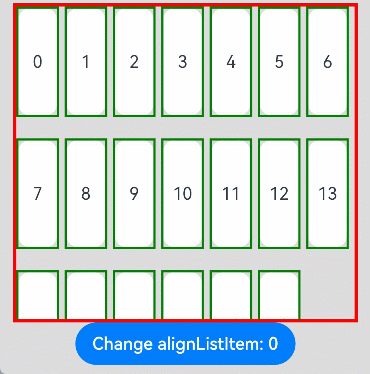
### Example 3: Setting the Editable Mode
This example illustrates how to set whether the current **List** component is in editable mode.
```ts
// xxx.ets
@Entry
@Component
struct ListExample {
@State arr: number[] = [0, 1, 2, 3, 4, 5, 6, 7, 8, 9]
@State editFlag: boolean = false
build() {
Stack({ alignContent: Alignment.TopStart }) {
Column() {
List({ space: 20, initialIndex: 0 }) {
ForEach(this.arr, (item: number, index?: number) => {
ListItem() {
Flex({ direction: FlexDirection.Row, alignItems: ItemAlign.Center }) {
Text('' + item)
.width('100%')
.height(80)
.fontSize(20)
.textAlign(TextAlign.Center)
.borderRadius(10)
.backgroundColor(0xFFFFFF)
.flexShrink(1)
if (this.editFlag) {
Button() {
Text("delete").fontSize(16)
}.width('30%').height(40)
.onClick(() => {
if (index != undefined) {
console.info(this.arr[index] + 'Delete')
this.arr.splice(index, 1)
console.info(JSON.stringify(this.arr))
this.editFlag = false
}
}).stateEffect(true)
}
}
}
}, (item: string) => item)
}.width('90%')
.scrollBar(BarState.Off)
.friction(0.6)
}.width('100%')
Button('edit list')
.onClick(() => {
this.editFlag = !this.editFlag
}).margin({ top: 5, left: 20 })
}.width('100%').height('100%').backgroundColor(0xDCDCDC).padding({ top: 5 })
}
}
```

### Example 4: Setting the Alignment Mode for the Scroll Snap Position
This example shows how to configure the **List** component to align the scroll snap position to the center.
```ts
// xxx.ets
@Entry
@Component
struct ListExample {
private arr: number[] = []
private scrollerForList: Scroller = new Scroller()
aboutToAppear() {
for (let i = 0; i < 20; i++) {
this.arr.push(i)
}
}
build() {
Column() {
Row() {
List({ space: 20, initialIndex: 3, scroller: this.scrollerForList }) {
ForEach(this.arr, (item: number) => {
ListItem() {
Text('' + item)
.width('100%').height(100).fontSize(16)
.textAlign(TextAlign.Center)
}
.borderRadius(10).backgroundColor(0xFFFFFF)
.width('60%')
.height('80%')
}, (item: number) => JSON.stringify(item))
}
.chainAnimation(true)
.edgeEffect(EdgeEffect.Spring)
.listDirection(Axis.Horizontal)
.height('100%')
.width('100%')
.scrollSnapAlign(ScrollSnapAlign.CENTER)
.borderRadius(10)
.backgroundColor(0xDCDCDC)
}
.width('100%')
.height('100%')
.backgroundColor(0xDCDCDC)
.padding({ top: 10 })
}
}
}
```

### Example 5: Implementing Accurate Scrolling
This example shows that, by setting the **childrenMainSize** attribute, the list can jump to an exact specific location when the **scrollTo** API is called, even when the heights of the child components are inconsistent.
For details about how to use these features in conjunction with state management V2, see [List](../../../quick-start/arkts-v1-v2-migration.md#list).
```ts
// xxx.ets
@Entry
@Component
struct ListExample {
private arr: number[] = []
private scroller: ListScroller = new ListScroller()
@State listSpace: number = 10
@State listChildrenSize: ChildrenMainSize = new ChildrenMainSize(100)
aboutToAppear(){
// Initialize the data source.
for (let i = 0; i < 10; i++) {
this.arr.push(i)
}
// The first five items do not have a default main axis size of 100; therefore, it is necessary to inform the list through the ChildrenMainSize.
this.listChildrenSize.splice(0, 5, [300, 300, 300, 300, 300])
}
build() {
Column() {
List({ space: this.listSpace, initialIndex: 4, scroller: this.scroller }) {
ForEach(this.arr, (item: number) => {
ListItem() {
Text('item-' + item)
.height( item < 5 ? 300 : this.listChildrenSize.childDefaultSize)
.width('90%')
.fontSize(16)
.textAlign(TextAlign.Center)
.borderRadius(10)
.backgroundColor(0xFFFFFF)
}
}, (item: string) => item)
}
.backgroundColor(Color.Gray)
.layoutWeight(1)
.scrollBar(BarState.On)
.childrenMainSize(this.listChildrenSize)
.alignListItem(ListItemAlign.Center)
Row(){
Button() { Text('item size + 50') }.onClick(()=>{
this.listChildrenSize.childDefaultSize += 50
}).height('50%').width('30%')
Button() { Text('item size - 50') }.onClick(()=>{
if (this.listChildrenSize.childDefaultSize === 0) {
return
}
this.listChildrenSize.childDefaultSize -= 50
}).height('50%').width('30%')
Button() { Text('scrollTo (0, 310)') }.onClick(()=>{
// 310: Jump to the position where the top of item 1 is aligned with the top of the list.
// If childrenMainSize is not set, the scrollTo API may not work correctly when the heights of the list items are inconsistent.
this.scroller.scrollTo({xOffset: 0, yOffset: 310})
}).height('50%').width('30%')
}.height('20%')
}
}
}
```

### Example 6: Obtaining Child Component Index Information
This example demonstrates how to obtain index information of list items in a **List** component when groups are involved.
```ts
// xxx.ets
@Entry
@Component
struct ListItemGroupExample {
private timeTable: TimeTable[] = [
{
title: 'Monday',
projects: ['Language', 'Math', 'English']
},
{
title: 'Tuesday',
projects: ['Physics', 'Chemistry', 'Biology']
},
{
title: 'Wednesday',
projects: ['History', 'Geography', 'Politics']
},
{
title: 'Thursday',
projects: ['Art', 'Music', 'Sports']
}
]
private scroller: ListScroller = new ListScroller()
@State listIndexInfo: VisibleListContentInfo = {index: -1}
@State mess:string = "null"
@State itemBackgroundColorArr: boolean[] = [false]
@Builder
itemHead(text: string) {
Text(text)
.fontSize(20)
.backgroundColor(0xAABBCC)
.width("100%")
.padding(10)
}
@Builder
itemFoot(num: number) {
Text('Total lessons: ' + num)
.fontSize(16)
.backgroundColor(0xAABBCC)
.width("100%")
.padding(5)
}
build() {
Column() {
List({ space: 20, scroller: this.scroller}) {
ForEach(this.timeTable, (item: TimeTable, index: number) => {
ListItemGroup({ header: this.itemHead(item.title), footer: this.itemFoot(item.projects.length) }) {
ForEach(item.projects, (project: string, subIndex: number) => {
ListItem() {
Text(project)
.width("100%")
.height(100)
.fontSize(20)
.textAlign(TextAlign.Center)
.backgroundColor(this.itemBackgroundColorArr[index *3 +subIndex] ? 0x68B4FF: 0xFFFFFF)
}
}, (item: string) => item)
}
.divider({ strokeWidth: 1, color: Color.Blue }) // Divider between lines
},(item: string) => item)
}
.width('90%')
.sticky(StickyStyle.Header | StickyStyle.Footer)
.scrollBar(BarState.Off)
.gesture(
PanGesture()
.onActionUpdate((event: GestureEvent) => {
if (event.fingerList[0] != undefined && event.fingerList[0].localX != undefined && event.fingerList[0].localY != undefined) {
this.listIndexInfo = this.scroller.getVisibleListContentInfo(event.fingerList[0].localX, event.fingerList[0].localY)
let itemIndex:string = 'undefined';
if (this.listIndexInfo.itemIndexInGroup != undefined ) {
itemIndex = this.listIndexInfo.itemIndexInGroup.toString()
if (this.listIndexInfo.index != undefined && this.listIndexInfo.index >= 0 &&
this.listIndexInfo.itemIndexInGroup >= 0 ) {
this.itemBackgroundColorArr[this.listIndexInfo.index * 3 + this.listIndexInfo.itemIndexInGroup] = true;
}
}
this.mess = 'index:' + this.listIndexInfo.index.toString() + ' itemIndex:' + itemIndex
}
}))
.gesture(
TapGesture({ count: 1 })
.onAction((event: GestureEvent) => {
if (event) {
this.itemBackgroundColorArr.splice(0,this.itemBackgroundColorArr.length);
}
})
)
Text('You are currently at index '+ this.mess)
.fontColor(Color.Red)
.height(50)
}.width('100%').height('90%').backgroundColor(0xDCDCDC).padding({ top: 5 })
}
}
interface TimeTable {
title: string;
projects: string[];
}
```

### Example 7: Setting Edge Fading
This example demonstrates how to implement a **List** component with an edge fading effect and set the length of the fading edge.
```ts
import { LengthMetrics } from '@kit.ArkUI'
@Entry
@Component
struct ListExample {
private arr: number[] = [0, 1, 2, 3, 4, 5, 6, 7, 8, 9, 10, 11]
scrollerForList: Scroller = new Scroller()
build() {
Column() {
List({ space: 20, initialIndex: 0, scroller: this.scrollerForList }) {
ForEach(this.arr, (item: number) => {
ListItem() {
Text('' + item)
.width('100%').height(100).fontSize(16)
.textAlign(TextAlign.Center).borderRadius(10).backgroundColor(0xFFFFFF)
}
}, (item: string) => item)
}
.fadingEdge(true,{fadingEdgeLength:LengthMetrics.vp(80)})
}
.width('100%')
.height('100%')
.backgroundColor(0xDCDCDC)
.padding({ top: 5 })
}
}
```
