# Arkuiå系统å˜æ›´è¯´æ˜Ž
## cl.Arkui.1 QRCode组件的默认颜色ã€é»˜è®¤èƒŒæ™¯é¢œè‰²å’Œé»˜è®¤å°ºå¯¸å˜æ›´
**访问级别**
公开接å£
**å˜æ›´åŽŸå› **
当å‰QRCode组件的默认颜色和默认尺寸ä¸ç¬¦åˆUXè§„èŒƒï¼Œå› æ¤ä¾ç…§UX规范åšå‡ºå˜æ›´ã€‚
**å˜æ›´å½±å“**
该å˜æ›´ä¸ºå…¼å®¹æ€§å˜æ›´ï¼Œæ”¹å˜äº†ç»„件默认情况下的显示颜色和尺寸,æå‡äº†ç»„件的默认显示效果。
**API Level**
7
**å˜æ›´çš„接å£/组件**
API 11å‰ï¼ŒäºŒç»´ç 默认颜色是Color.Black,默认背景颜色是Color.White,组件默认宽高是父组件大å°ã€‚

API 11åŠä»¥åŽï¼ŒäºŒç»´ç 默认颜色是系统资æºä¸çš„`ohos_id_color_foreground`,默认背景颜色是系统资æºä¸çš„`ohos_id_color_background`,组件默认宽度和高度都是240vp。

**适é…指导**
请查阅[QRCode组件](../../../application-dev/reference/apis-arkui/arkui-ts/ts-basic-components-qrcode.md)文档进行适é…。
示例代ç :
```ts
// xxx.ets
@Entry
@Component
struct QRCodeExample {
private value: string = 'hello world'
build() {
Column() {
QRCode(this.value)
}.width('100%').height('100%')
}
}
```
## cl.arkui.2 Refreshå˜æ›´
**访问级别**
公开接å£
**å˜æ›´åŽŸå› **
UXå¢žå¼ºå¯¼è‡´çš„è§„æ ¼å˜æ›´ã€‚
**å˜æ›´å½±å“**
1ã€é»˜è®¤åˆ·æ–°åœºæ™¯
API 11以å‰ï¼ŒRefresh组件嵌套å组件,默认场景,刷新组件下拉,å组件ä¸è·Ÿéšä¸‹ç§»ã€‚滑动组件的边缘回弹效果和loading的移动是相互独立的。
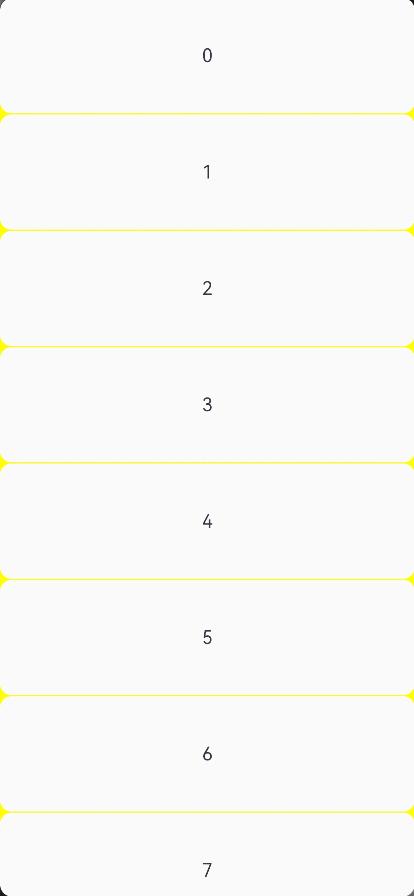
API 11åŠä»¥åŽï¼ŒRefresh组件嵌套å组件,刷新组件下拉,å组件下移。
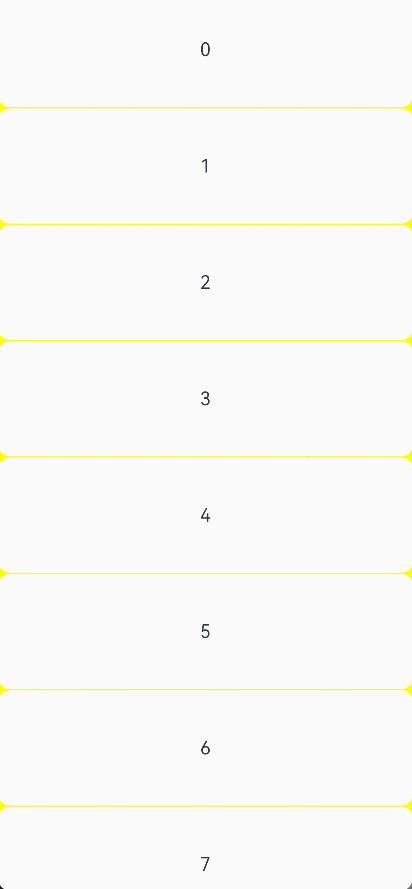
2ã€ä½¿ç”¨builder接å£è‡ªå®šä¹‰åˆ·æ–°ç»„件
API 11以å‰ï¼ŒRefresh组件嵌套å组件,自定义刷新组件,刷新组件的高度ä¸å¤§äºŽ64vp。滑动组件的边缘回弹效果和builder下拉åŒæ—¶ç”Ÿæ•ˆã€‚
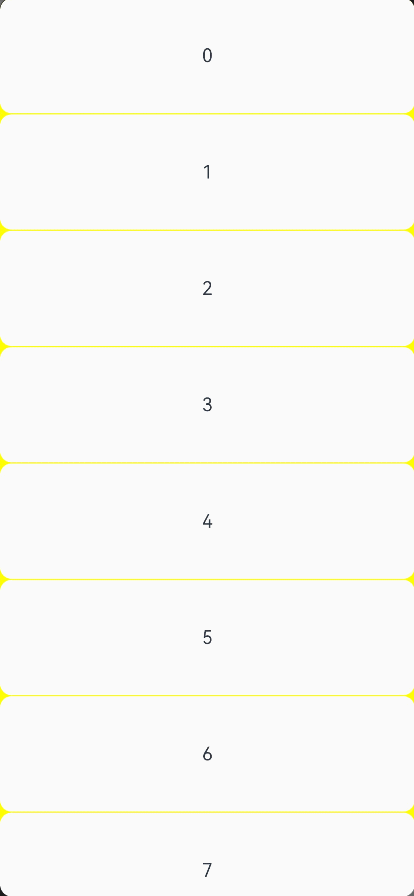
API 11åŠä»¥åŽï¼ŒRefresh组件嵌套å组件,刷新组件下拉,å组件下移。自定义刷新组件builder的高度没有é™åˆ¶ã€‚
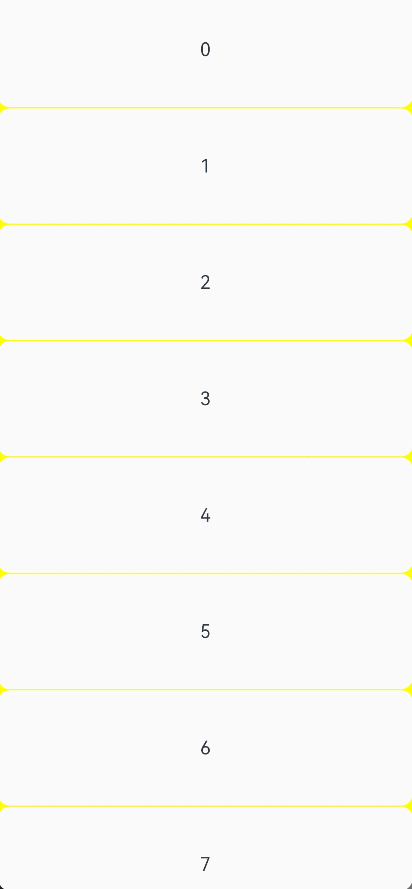
3ã€friction接å£å˜æ›´
API 11以å‰ï¼ŒRefresh下拉使用固定跟手系数,跟手系数å¯ä»¥é€šè¿‡friction接å£è®¾ç½®ã€‚
API 11åŠä»¥åŽï¼ŒRefresh下拉使用动æ€è·Ÿæ‰‹ç³»æ•°ï¼Œä¸‹æ‹‰è·ç¦»è¶Šå¤§ï¼Œè·Ÿæ‰‹ç³»æ•°è¶Šå°ã€‚通过friction设置的跟手系数ä¸ç”Ÿæ•ˆã€‚
4ã€offset接å£å˜æ›´
API 11以å‰ï¼ŒRefresh组件å¯ä»¥ä½¿ç”¨offset接å£è®¾ç½®loadingProgress开始显示时的下拉è·ç¦»ã€‚
API 11以åŽï¼ŒRefresh组件下拉16vpåŽå¼€å§‹æ˜¾ç¤ºloadingProgresså›¾æ ‡ï¼Œoffset接å£è®¾ç½®ä¸ç”Ÿæ•ˆã€‚
**API Level**
8
**å˜æ›´å‘生版本**
从OpenHarmony SDK 4.1.2.2 开始。
**å˜æ›´çš„接å£/组件**
Refresh
**适é…指导**
1ã€é»˜è®¤åˆ·æ–°åœºæ™¯
请查阅[Refresh组件](../../../application-dev/reference/apis-arkui/arkui-ts/ts-container-refresh.md)文档进行适é…
示例代ç :
```ts
@Entry
@Component
struct RefreshExample {
@State isRefreshing: boolean = false
@State arr: String[] = ['0', '1', '2', '3', '4','5','6','7','8','9','10']
build() {
Column() {
Refresh({ refreshing: $$this.isRefreshing}) {
List() {
ForEach(this.arr, (item: string) => {
ListItem() {
Text('' + item)
.width('100%').height(100).fontSize(16)
.textAlign(TextAlign.Center).borderRadius(10).backgroundColor(0xFFFFFF)
}
}, (item: string) => item)
}
.onScrollIndex((first: number) => {
console.info(first.toString())
})
.width('100%')
.height('100%')
.divider({strokeWidth:1,color:Color.Yellow,startMargin:10,endMargin:10})
.scrollBar(BarState.Off)
.backgroundColor(Color.Yellow)
}
.onStateChange((refreshStatus: RefreshStatus) => {
console.info('Refresh onStatueChange state is ' + refreshStatus)
})
.onRefreshing(() => {
setTimeout(() => {
this.isRefreshing = false
}, 2000)
console.log('onRefreshing test')
})
.backgroundColor(0x89CFF0)
}
}
}
```
2ã€ä½¿ç”¨builder接å£è‡ªå®šä¹‰åˆ·æ–°ç»„件
请查阅[Refresh组件](../../../application-dev/reference/apis-arkui/arkui-ts/ts-container-refresh.md)文档进行适é…
示例代ç :
```ts
// xxx.ets
@Entry
@Component
struct RefreshExample {
@State isRefreshing: boolean = false
@State arr: String[] = ['0', '1', '2', '3', '4','5','6','7','8','9','10']
@Builder
customRefreshComponent()
{
Stack()
{
Row()
{
LoadingProgress().height(32)
Text("æ£åœ¨åˆ·æ–°...").fontSize(16).margin({left:20})
}
.alignItems(VerticalAlign.Center)
}.width("100%").align(Alignment.Center)
}
build() {
Column() {
Refresh({ refreshing: $$this.isRefreshing,builder:this.customRefreshComponent()}) {
List() {
ForEach(this.arr, (item: string) => {
ListItem() {
Text('' + item)
.width('100%').height(100).fontSize(16)
.textAlign(TextAlign.Center).borderRadius(10).backgroundColor(0xFFFFFF)
}
}, (item: string) => item)
}
.onScrollIndex((first: number) => {
console.info(first.toString())
})
.width('100%')
.height('100%')
.divider({strokeWidth:1,color:Color.Yellow,startMargin:10,endMargin:10})
.scrollBar(BarState.Off)
.backgroundColor(Color.Yellow)
}
.onStateChange((refreshStatus: RefreshStatus) => {
console.info('Refresh onStatueChange state is ' + refreshStatus)
})
.onRefreshing(() => {
setTimeout(() => {
this.isRefreshing = false
}, 2000)
console.log('onRefreshing test')
})
.backgroundColor(0x89CFF0)
}
}
}
```
3ã€frictionå’Œoffset接å£å˜æ›´
API 11åŠä»¥åŽï¼Œfrictionå’Œoffset设置ä¸ç”Ÿæ•ˆï¼ŒæŒ‰ç³»ç»Ÿé»˜è®¤UXæ•ˆæžœå®žçŽ°ï¼Œæ— éœ€é€‚é…。